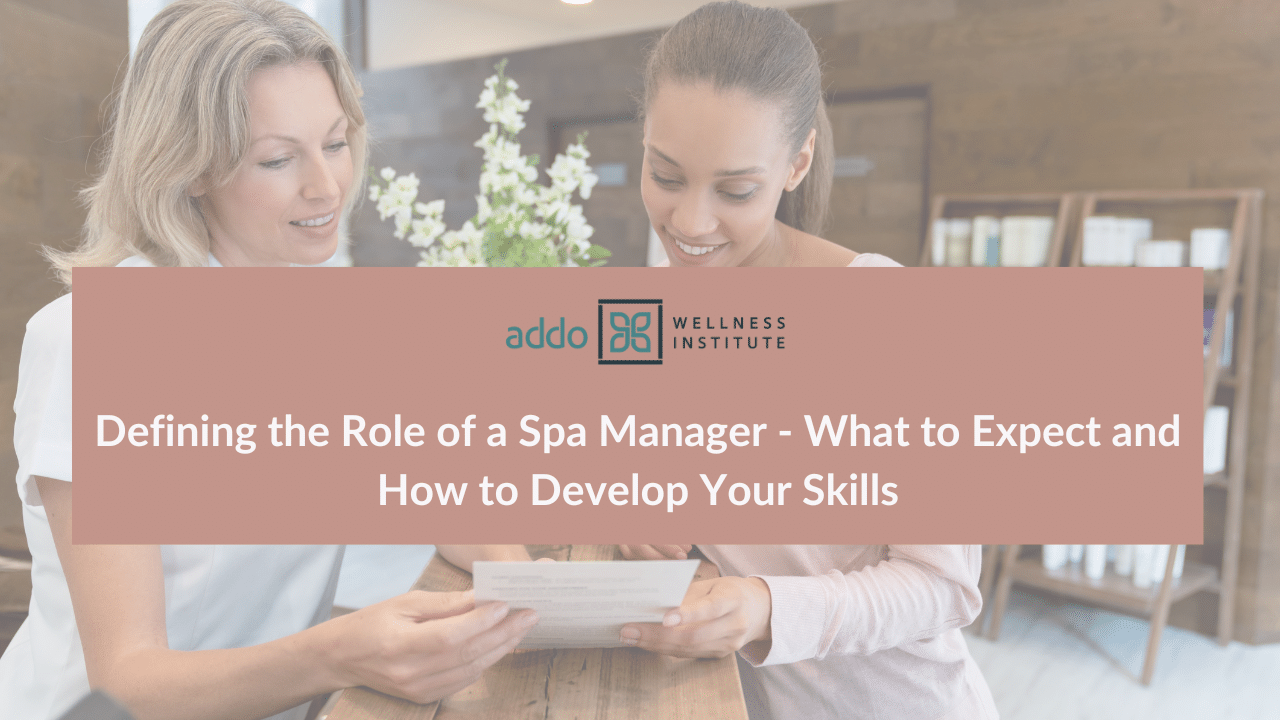What is the ‘Profit First’ approach? It’s an approach used by hundreds of thousands of…
Blog
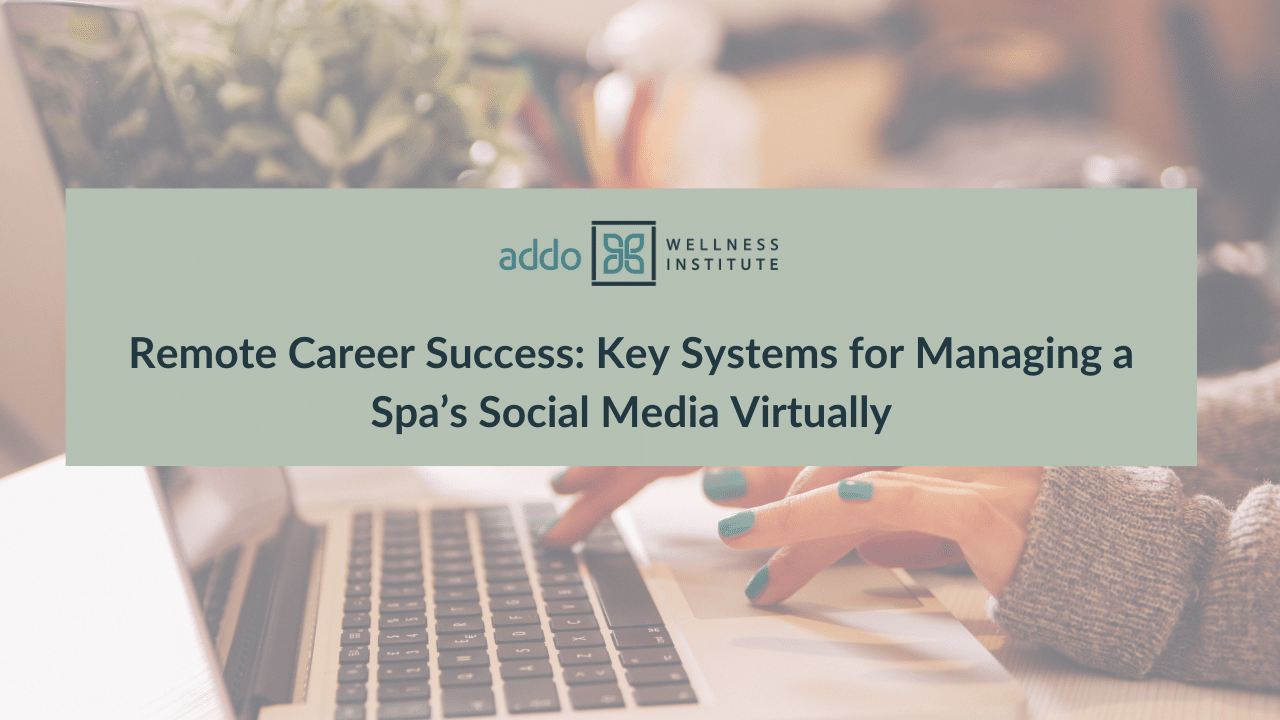
Remote Career Success: Key Systems for Managing a Spa’s Social Media Virtually
The work-from-home movement is booming, and for good reason!
Beyond cutting commute time down to mere minutes and being a more cost-effective way to work for both businesses and employees, having a virtual career or remote-based job allows for working in the way you operate best, whether that’s optimal times of day for your brain to be in work mode, cozily curled up on your couch, or working in chunks and batches that allow you to flexibly fit your work responsibilities around your life and family obligations.
However, there’s one downside about virtually-located jobs that isn’t often talked about, and that’s the level of discipline, focus, and systems needed to set you up for success.
Yes, work-from-home roles are amazing for their freedom, but they’re not as “easy” as everyone makes it out to be.
Of course, when you love what you do and who you do it for, “easy” is relative, but if you’re someone who has dipped their toe into virtual work before and had a hard time finding your flow, or you’re exploring diving into a remote-based career as a spa social media manager but hesitate out of fear over being the sole person in control of your working environment, we’re here to shed some light and give you peace of mind.
With the right systems and tools in place, being a remotely based spa social media manager is an incredible career opportunity with unlimited potential for growth and flexibility. Here are our top five systems and tools that we believe every spa social media manager needs to have in their back pocket (or, rather, pinned on their browser).
1 – Time Management and Tracking System
It doesn’t matter what type of remote role you fill; time management is key to success and efficiency in all of them.
When you’re the only one responsible for whether or not you have the appropriate time and space to complete your work tasks, it’s paramount that you have a system in place for carving out that time and tracking it.
We’re huge advocates of time-blocking and batching, which is the method of setting aside or blocking off specific chunks of time on your daily or weekly calendar to accomplish specific and focused tasks.
For example, instead of having an open-ended work schedule of, say, 9 a.m. – 1 p.m. Monday through Thursday because that’s the time you can fit in accomplishing work, you’ll want to break down that time even further.
Let’s take Monday, for example. You have four hours to accomplish focused work, and you want to make it your media production day. This could look like setting aside a two-hour time block specifically focused on caption writing, an hour block on graphic creation, and an hour block on video editing.
Not only are you blocking off work time, but you’re also getting specific about exactly how you’ll be spending that greater time window and grouping similar tasks together.
In terms of the best tools to use within your time management and tracking system, we love Google Calendar for crafting calendars specific to key areas of your life (personal calendar, work calendar, family calendar, etc.) and using the color-coding elements to make time-blocking visually easy to navigate. To track time, a tool like Toggl makes it easy to enter a task description so you can ensure you’re sticking to your allotted time block frames.
2 – On-Tap Communication Channels
As a spa social media manager, you can accomplish the majority of your workload completely independently with little daily input from the spa owner/team once you’ve developed a good workflow and system. However, there will be times when you need to make a content request or get a question answered quickly to ensure the information you’re posting on the spa’s social media is accurate.
For these reasons, we love asynchronous, on-tap communication channels like Slack and Signal.
Slack is a messaging-based app where conversations can be sorted into topic-specific channels. You can also have DM conversations with the various members of your Slack channel.
Using a tool like Slack is ideal for minimizing email back and forth and ensuring that anyone who needs to see a certain message will receive it quickly; just like texting, this communication channel makes it easy to get in touch fast and get any snags in your social media workflow solved efficiently.
Signal is another channel we love using, except this is a voice-based app, which can be ideal for key individuals to use or for different types of conversations to happen, rather than in Slack.
For example, a spa owner might not be at their desk or have hands available to type out a message on Slack but still want to touch base quickly, and a voice message via Signal is the fastest way for them to communicate.
If it’s a matter of waiting a couple of days for an email reply or a spa owner having a chance to hop on Zoom versus waiting a couple of hours for them to respond to a Signal message, it’s a no-brainer.
Whether you’re using one or multiple on-tap communication channels, the key to making this a part of a system is getting clear on how that channel will be utilized and putting a framework around how you’ll accomplish efficient back-and-forth communication.
For example, outline all the specific Slack channels on which you’ll need to work and what types of threads or conversations should go in which channel to stay organized.
3 – A Project Management Flow and Software
If on-tap communication channels are for impromptu questions and quick messages, consider the project management software as the primary hub of all your regularly scheduled social media management communication.
A project management flow will help you organize and manage all the projects you’re working on, how they’re broken down into individual tasks (and individual tasks you may need help with from other spa team members), and when those tasks need to be accomplished in order to achieve the objectives of your social media marketing efforts.
For example, let’s say you have a “project” focused on creating the main social media campaign and all the postings for a sale, promotion, or event for the spa in addition to what you routinely post on the spa’s social media.
Inside of that greater “project,” you might have individual tasks like providing reel ideas and direction, filming reels, editing videos, or writing captions.
These are all pieces of the project that need to be accomplished, but you won’t necessarily be the one doing each task—for example, filming reels might be assigned to a couple of the spa’s aestheticians.
Using a project management system and software allows for the whole team to be on board with what tasks they need to complete or assist in and by what date so that everyone is effectively working toward the same goal in a timely manner.
Ideally, the spa owner you manage social media for will already be using a project management system as well as software within their business that you will then be plugged into. But just in case that’s not true for you, we love Monday.com for all things project management and task organization.
4 – A Cloud-Based Media + Creative Suite
As a spa social media manager, a lot of your workload will involve producing and editing various media.
Whether it’s cropping down images to the correct dimensions for each platform you’re posting to, creating text-based graphics or mixed media graphics that combine type and photos/video, developing a carousel post, or editing together multiple videos to create a Reel or TikTok, you need a system for getting all your media elements into one place where you also have the ability to keep the spa’s brand elements plugged in as well as create on-brand templates that allow you to not start from scratch with each and every post.
Our favorite tool for accomplishing all of the above is Canva, not only because it’s a stellar, easy-to-use tool that makes designing a cinch but also because it allows for systemizing.
For example, you can easily move your finished media pieces from inside Canva directly into Google Drive, which we recommend doing as part of your overall social media management system and workflow.
When managing social media, you’ll find there’s no shortage of tools and tech you could use, but the key to streamlining your workflow is honing in on the tools that allow you to get as much, if not all, of the creating (from raw photo/footage to finished post) completed within one hub.
The cloud-based elements then make it easier to plug your post creative into the places you need to store or schedule them so you can minimize downloading, uploading, and downloading again.
5 – Social Media Calendar + Scheduler
Of course, you can’t be an effective social media manager without a calendar and scheduler!
Having a content calendar is crucial for ensuring that all the posts you’re crafting align with the spa owner’s goals for social media marketing and that with each post, you’re effectively getting a good mix of media, messaging, and types of post angles.
Additionally, having a social media content calendar allows you to effectively build the spa’s entire library of content so that it’s searchable and logged, making repurposing content much easier in the long run.
When it comes to crafting a calendar, we’re big fans of building out a content calendar spreadsheet in Google Drive and then linking to all your media pieces that live within their own media folder, which all then gets uploaded or synced with your social media scheduler of choice (there are hundreds of tools out there, and there’s no “best one,” this will depend on your workflow preferences and what the spa you’re managing social for needs to achieve their goals).
Without both a content calendar system and a scheduler, keeping up with the spa’s social media will feel like flying by the seat of your pants. But with both of these tools in place and plugged into your overall social media system, you’ll find that as your skills develop and your overall efficiency increases, these tools will save you hours of manual work and thus give you back even more time in your personal schedule.
Alright, let’s have a quick check-in. Are you feeling a little overwhelmed? Don’t be!
These tools are much easier to navigate and work within than you think, and again, when you have systems and software on your side, your workflow and output will begin working like a well-oiled machine.
With some skills-based training, onboarding time, and practice, you’ll have your spa social media management responsibilities down pat in no time.
And spoiler alert: Many of these systems and tools are also ideal for any remote-based spa role, like a virtual front desk assistant, or even in-spa roles like a spa manager.
If you’re ready to take the next step in exploring a new career track within the aesthetics industry, click here to get more information about our Spa Social Media Manager certification program, where you’ll receive specialized skills-based training as well as community and job placement support.